When you work for a data recovery lab like Gillware, you realize very quickly just how important your data is… and just how easily it can be lost. Gillware typically receives over two dozen failed hard drives every day. These hard drives come from inside desktop and laptop computers, external storage devices, and servers sent to us from clients all across the country. Spend a long enough time at Gillware and you also learn all about various hard drive failure symptoms—some of which you might actually get long enough in advance to save your hard drive a trip to our lab.
Hard Drive Failure Symptoms
Hard drive failure can happen for a whole host of reasons. Physical trauma is common, especially for laptops and external hard drives, which can all too easily fall off of your lap or desk and crash into the floor. A random power outage or electrical surge can fry your hard drive. Natural disasters like fires or floods can do a number on your hard drive (as well as everything else in your house).
Traumatic failures tend to happen abruptly, although there are always outliers. At Gillware, we’ve seen clients whose hard drives fell three feet and immediately stopped working. We’ve also seen clients whose drives have tumbled down a flight of stairs and continued to work for up to a month before finally giving up the ghost.
Hard drive failure symptoms can come as early warning signs or late warning signs. Detecting early warning signs of hard disk failure might give you the time to pull at least some of your valuable data off of the drive before it goes kaput. However, you should be careful—trying to work a failing hard drive too hard can accelerate its demise.
Later warning signs, usually symptoms of more abrupt failures, warn you to stay away—and let the professionals deal with it.
The Early Warning Signs: Long, Slow, and Painful
Hard drives are also vulnerable to the effects of aging. Nothing lasts forever, especially not electronics (otherwise, how else would manufacturers get people to buy all the latest models?). Over time, through years of use, the hard-working components inside your hard drive can just break down. These failures tend to happen slowly. But that is not a law of the universe; a hard drive’s old-age-related breakdown will not always be heralded with fanfare and trumpets, but rather might come silently and suddenly, like a thief in the night.
Hard Drive Failure Symptom 1: Frequent Slowdowns, Freezes, and Crashes
It’s perfectly natural, albeit frustrating, for your computer to freeze or crash every once in a while. Your operating system is an imperfect system designed by imperfect people. Sometimes things just go wrong. Your O/S’s system files might start getting out of whack the longer you go without turning off your computer, and will end up needing a reboot to freshen themselves up a bit. A poorly-running program can eat up your RAM or CPU and slow your computer to a crawl. Usually it’s nothing a good reset can’t fix.
But when you notice slowdowns, freezes, and crashes happening almost constantly, your hard drive could be responsible. Another component of your computer may be at fault, such as the CPU, GPU, or RAM. Or you may have fallen victim to a virus—or a whole lot of viruses. Whatever the culprit may be, if you can copy your important data off of your hard drive when you start noticing this kind of behavior, your future self might thank you.
Hard Drive Failure Symptom 2: Frequent and Intermittent Boot Errors
If you start noticing intermittent boot errors occurring with more frequency than they should, you may have a dying hard drive on your hands. When your computer starts giving you messages like “hard drive not found”, “no bootable device found”, or “boot device missing”, it usually indicates a hard drive failure. If you’re seeing these messages 100% of the time you turn on your computer, it definitely indicates a hard drive failure.
If you’re seeing these kinds of messages frequently, but not all the time, your hard drive may be on its last legs. A hard drive struggling to work properly may still detect and boot up most of the time, but still suffer from frequent lapses in performance. The cable connecting your hard drive to the computer may also be wearing out or coming loose—a common thread in many of these early hard drive warning symptoms is that another culprit can be causing them.
Hard Drive Failure Symptom 3: Long Access Times
When you have an external hard drive in the early stages of failure, one of the warning signs can be long access times. If you click on your external drive and find yourself waiting an agonizingly long time for your files to show up, the drive could be failing (although the problem could, again, be a damaged or worn-out USB connector cable). As hard drives fill up, their read/write heads have to cover more ground to find the data you’re looking for. Pair that with the slow aging of the drive’s read/write heads and the multiplication of bad sectors on their platters, and you get one slow hard drive.
If you can make tea during the time it takes for your files to appear on your external hard drive, you might want to consider pulling your most important data off of it before it’s too late. Many people use external drives as backup drives, but for many other people, the data they keep on their external hard drive doesn’t exist anywhere else.
Hard Drive Failure Symptom 4: The Incredible Vanishing Files
In the early stages of failure, some strange hard drive failure symptoms can present themselves. As your drive’s components start to wear down and struggle to do their jobs, some interesting things can start to happen to your files. Entire files and folders can seem to disappear, or appear with garbled filenames. Previously-healthy files can also start showing up as corrupted, even if you just recently created or saved them. Your files may reappear, or appear as uncorrupted, the next time you try to access them.
As your hard drive’s read/write heads start to wear down, they can run into trouble reading and writing to and from the sectors on your platters. This creates “soft” bad sectors—there’s nothing wrong with the sectors on the platters themselves, but your drive has difficulty reading them. By contrast, when the sectors on your drive’s platters wear out due to age, they become “hard” bad sectors. Both types of bad sectors can cause your files to start performing their own vanishing acts.
Windows PCs have a method for checking disk integrity known as “CHKDSK” (abbreviated from “check disk”). CHKDSK looks for bad sectors on your drive’s platters and marks them, and even tries to heal corrupted sectors if they have an impact Windows’ filesystem integrity. When your hard drive starts to fail, Windows may start running CHKDSK immediately upon startup. It doesn’t distinguish between “hard” and “soft” bad sectors, though, which can lead to complications, sometimes causing otherwise-healthy files and folders to go missing.
Hard Drive Failure Symptom 5: S.M.A.R.T. Warnings
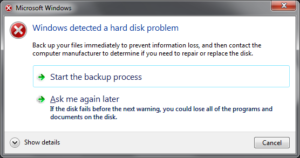 Hard drives today contain S.M.A.R.T. (Self-Monitoring, Analysis and Reporting Technology), a monitoring system that keeps track of the drive’s vital signs. S.M.A.R.T. keeps an eye open for signs of potential failures. When hard drives age themselves to death, warning signs you might not pick up on include increased heat output, noise level, or bad sectors on its platters. S.M.A.R.T. does pick up on these things, though. If things start looking dire, S.M.A.R.T. can send an SOS to your computer to warn it—and therefore, you—of the drive’s intermittent failure.
Hard drives today contain S.M.A.R.T. (Self-Monitoring, Analysis and Reporting Technology), a monitoring system that keeps track of the drive’s vital signs. S.M.A.R.T. keeps an eye open for signs of potential failures. When hard drives age themselves to death, warning signs you might not pick up on include increased heat output, noise level, or bad sectors on its platters. S.M.A.R.T. does pick up on these things, though. If things start looking dire, S.M.A.R.T. can send an SOS to your computer to warn it—and therefore, you—of the drive’s intermittent failure.
Whether or not you or your computer see the messages S.M.A.R.T. sends you depend a whole lot on your computer’s compatibility, however. Even though S.M.A.R.T. is industry standard across HDD manufacturers, many attributes are vendor-specific and implementations of the data picked up by the system can vary from manufacturer to manufacturer. Furthermore, even some S.M.A.R.T.-capable motherboards may not know how to correctly communicate with the drive, or lack the means to relay the information to the user through their operating system.
Due to S.M.A.R.T.’s flaws, it’s not always possible for you to receive notification that your drive is failing, even if your hard drive itself is on red alert. In addition, S.M.A.R.T. can only pick up on predictable failures—and not all hard drive failure symptoms are so predictable. However, if you do encounter a S.M.A.R.T. error, you know what you have to do: salvage as much as you can, immediately.
The Late Warning Signs: Strange Noises… or No Noises
By the time you start seeing these hard drive failure symptoms, it’s usually too late to try and salvage any data yourself. When your hard drive starts making strange noises—or no noises at all—it’s already in bad shape. It takes a data recovery expert in a professional lab to recover data from these drives.
Normally, your hard drive makes a constant whirring sound, with one or two clicks and a few intermittent gurgles here and there as part of its daily operations. When your drive starts clicking, beeping, grinding, or screeching, you know something’s wrong.
Hard Drive Failure Symptom 6: Hard Drive Clicking
Clicking is one of the most infamous hard drive failure symptoms. Computer repair professionals often refer to it as “the Click of Death”. Nothing signifies hard drive failure quite like the repetitive clicking sound coming from your hard disk drive.
Normally, your hard drive clicks only once upon startup. The read/write heads produce the noise when they move from their rest position and fly over the platters. From there, they find the firmware zone and access the hard drive’s firmware. Once the heads successfully “shake hands” with the firmware, they can read the rest of your data.
But if something is wrong with the heads or the firmware (or both) to prevent this handshake from occurring, the heads will retreat back to their rest position, then try again. Over and over again. This produces the characteristic ticking of the “Click of Death”. In most cases, the read/write heads have gone blind and must be replaced. Other times, corruption of a portion of the firmware takes the blame, and must be repaired by a highly-trained and skilled expert.
Hard Drive Failure Symptom 7: Hard Drive Beeping
Normally, the platters inside your hard drive spin at thousands of revolutions per minute. A spindle motor sets the platters in motion and keeps them turning. But the motor can fail and become seized, especially if its lubricated bearings dry up. If the drive’s read/write heads crash onto the platters, they can hold the platters in place and also prevent them from turning. In both circumstances, when the hard drive’s motor can no longer spin, the drive can produce a feeble beeping noise. There’s no way to repair this kind of damage outside of a cleanroom data recovery lab, since the drive needs to be opened up and often must have parts replaced.
Hard Drive Failure Symptom 8: Hard Drive Grinding or Screeching
Failed hard drives can also produce grinding or screeching sounds when their mechanical components break down. These noises can be produced by a failing spindle motor, which can also make the drive vibrate excessively or make a sound more akin to a lawnmower or leaf blower than a hard drive. Grinding or screeching can also be caused if the read/write heads have crashed and are dragging across the surfaces of the platters. This can result in severe platter scratches, necessitating advanced platter restoration technology to recover data.
Hard Drive Failure Symptom 9: Hard Drive Not Spinning
Hard drives can also stop spinning, ceasing to make any noise at all. When this happens, the motor may be at fault. But the most common offender is the hard drive’s printed control board, or PCB. The spindle motor spins because the electricity flows through the PCB to the motor. If the PCB breaks down, nothing gets to the motor and none of the hard drive’s internal components can start working. It takes skilled electrical engineers to repair and replace a failed hard drive PCB in order to get the drive spinning up again.
Your Hard Drive Has Died—Now What?
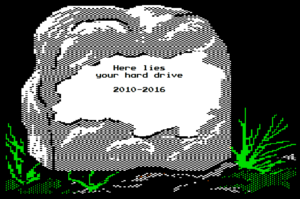 Not everybody backs up their data (although if working for a data recovery company should teach you anything, it’s that you really, really should be backing up your data). And when people do back up their data, they don’t always maintain their backups. Stuff happens. Sometimes the backup software that came bundled with your external hard drive doesn’t work properly. Sometimes you end up not backing up the right types of files, or you lapse out of maintaining your backups. And sometimes the backup you thought you had… isn’t quite what you thought you had.
Not everybody backs up their data (although if working for a data recovery company should teach you anything, it’s that you really, really should be backing up your data). And when people do back up their data, they don’t always maintain their backups. Stuff happens. Sometimes the backup software that came bundled with your external hard drive doesn’t work properly. Sometimes you end up not backing up the right types of files, or you lapse out of maintaining your backups. And sometimes the backup you thought you had… isn’t quite what you thought you had.
Even when your hard drive dies a slow death, you won’t always have time to pull everything that’s important off of it before it takes its dirt nap. On the day your hard drive goes off to join that big server in the sky and takes your family photos, personal documents, financial records, or what-have-you with it, what do you do?
When dealing with a dead hard drive, your options are limited. Contrary to what you may have heard on the internet, DIY data recovery tricks don’t work on dead hard drives. Putting your hard drive in the freezer or oven will not breathe any extra life into a hard drive that is truly dead—nor will other data recovery myths like the “four foot drop test” or the old “percussive maintenance” standby.
When all else has failed, this is where the data recovery professionals come in.
Once your hard drive has shed its mortal coil, it needs care and attention from hard drive data recovery experts. Gillware has been providing quality and affordable data recovery services for clients across the US since 2004.
- Nine Common Hard Drive Failure Symptoms - January 12, 2017


